Under normal circumstances, your phone number is shown every time you send out a text message. However, there are ways to hide your mobile number. When you don’t want the recipient to know who you are, send an anonymous text.
Under a Shroud of Secrecy
Normally, your phone number will show up a telephone call will result in your phone number being shown if the recipient has caller ID. In most jurisdictions, you can hide your caller ID if you preface your call with *67. This does not work with SMS, but there are ways to take advantage of anonymous texting. However, you should not use the technologies to send anonymous text messages for illegal purposes.
How to Anonymously Text
Even if you have an unlimited texting plan, you may not want the recipient to trace your mobile phone number. While the process for anonymous texting isn’t as seamless as sending a regular text message, it is similar to some services that let you send a free text message. However, it’s important to note, you’ll need to know the wireless carrier of the recipient.
Email a Text Message With AT&T
If you’d like to send an anonymous text message to someone who subscribes to AT&T, it is possible to send that message via email rather than through a conventional SMS interface. The text message may divulge your email address, but with so many free email services out there, it would not be difficult to have a few free accounts set up for this purpose.
- Open the email client or service of your choice.
- Compose a new message and address it to [email protected], replacing “number” with the 10-digit wireless phone number (e.g., [email protected]).
- The message must be under 160 characters in total to be sent properly as an SMS.
- Send the email as normal and it should be received as a text message by the recipient.
More information can be found on the AT&T Wireless Support page.
Verizon Email-Based Text Messaging
You can also send an anonymous text message to a Verizon customer by email.
- Start writing a new message in your email client.
- In the “To” field, set the recipient as [email protected], replacing ‘phonenumber’ with the recipient’s 10-digit mobile number (e.g., [email protected]).
- Send the message as normal.
T-Mobile Email to SMS
The process for sending an SMS text message to a T-Mobile customer also involves using an associated email address.
- Open a new message in your email client.
- Each T-Mobile mobile number has a corresponding email address. This email address is [email protected], replacing ’10digitnumber’ with the person’s 10-digit phone number (e.g., [email protected]).
- Send the email as usual.
Email to Text With Sprint PCS
Every Sprint PCS mobile number has a matching email address. To send a text message via email:
- Start composing a new email message in your client or software of choice.
- Address the email to [email protected], replacing “number” with the recipient’s 10-digit mobile number (e.g., [email protected]).
- Send the message.
Bell Mobility Web Messaging
If the recipient has a Canadian mobile number with Bell Mobility, you can send a text message via the Bell Mobility Web Messaging page without having to compose a new email message.
- Open a web browser and go to txt.bell.ca/bell/en.
- Enter the 10-digit mobile number(s) where you’d like to send the message. You can send the same message to up to 10 phone numbers.
- Type your message. The field allows for up to 1,000 characters, but this will be divided into multiple text messages if you exceed 160 characters.
- Validate that you are not a robot by clicking the appropriate button in the reCAPTCHA widget.
- Click the blue “Send” button.
Send a Message With Telus Mobility
While Telus once offered a web-based interface for sending text messages online, that service was discontinued in September 2015. However, it is still possible to send a text via email.
- Open a new message in your email client.
- Address the message to [email protected], replacing “number” with the 10-digit phone number of the person you’d like to text (e.g., [email protected]).
- Send as normal.
Anonymous SMS Mobile Apps
There are many reasons you might want to send an anonymous text message to someone. Besides the official solutions described above, you may also look into some mobile apps that allow for anonymous text messaging too. For example, have a look at Smiley Private Texting for iPhone and MyPhoneRobot for Android, if you want to send a secret SMS.